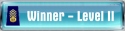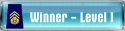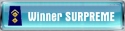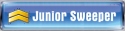Also happening with Wizard Of Oz ( http://www.rpmcsweeps.com/wizardofoz ) - gender buttons won't stay saved.
On Gibson Guitar ( http://www2.gibson.com/News-Lifestyle/Contests/2011/Win-Billy-Morrison-Signature-Les-Paul.aspx ) sometimes the form comes up blank even after saving... and at all times the "Opt-In for emails keeps re-checking itself (can't leave it blank).
Not a bug but Toolseeker: http://toolseeker2.com/contest.asp gives a 404 (page not found) - problem is on their end (contest link broked)
Not a bug, but Elle ( http://www.elle.com/Sweepstakes/Fashion-Week-s-Best-Accessory-Sweepstakes ) displays a splash page for 10 seconds before redirecting to sweeps form page - so folks may have to play with the time between page entries in advanced settings (15000=15 Seconds)
Not a bug, but the Omaha Steaks page WILL make you hungry
Lumber Liquidators ( http://www.elle.com/Sweepstakes/Fashion-Week-s-Best-Accessory-Sweepstakes ) - opt-in checkboxes won't save (I actually wanted to opt-in on this one!)
Art.com sweeps ( http://www.elledecor.com/home-sweepstakes/art-com-200-sweepstakes ) - gender buttons keep reverting back to female.
EasyHomeMeals ( http://www.easyhomemeals.com/sweepform.html ) - the "tell a friend" field keeps entering my email address - can't leave it blank.
Nikos ( http://www.nikosfeta.com/ ) - gender button remains un-checked, but marital status buttons seems to save OK. Houshold Income field keeps reverting back to it's default and won't save my entry.
TaylorMorrison Homes ( http://dreamhome.taylormorrison.com/enter-to-win.aspx ) - "I certify I'm 21 yrs of age checkbox won't stay checked. Fields for when I plan to purchase and where keep resetting to default - won't save my entries (one choice is "Just Enterin Contest" and won't save that).
O-Cedar ( http://cleaningpro.ocedar.com/sweepstakes ) - gender buttons not saving.
Readers Digest ( https://legacy.rd.com/sweeps/rd/winbig/index2.jsp?sep_id=46256&trkid=rd_quicky_np ) - Street address and Apt Number fields fill-in wrong and won't save - street shows as my apt # and my apt # shows my street address.
Turks and Caicos ( http://www.elledecor.com/home-sweepstakes/gansevoort-turks-caicos-getaway-sweepstakes ) - opt-in for 3rd party offers won't stay un-checked. Also gender keeps reverting to female.
2000 Flushes ( http://www.2000flushesbrand.com/dream-bathroom-sweepstakes/ ) - it accepts street address but if I add my apt number (same field) it only remember my street. The checkbox to agree to Rules won't remain checked.
Dolly Parton ( http://www.cmt.com/community/sweepstakes/2011/visit-sevierville/ ) - DAY of birth field keeps coming up empty, month and year work OK. State selection won't remember my state choice.
OK, THAT should keep you busy for a bit! I'll post more later as I go through the list further.